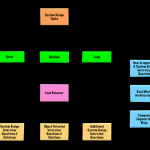Discover The Ultimate Software For .NET Programming: Unleash Your Coding Potential With Ease!
Which Software is Used for .NET Programming?
Introduction
Dear Readers,
1 Picture Gallery: Discover The Ultimate Software For .NET Programming: Unleash Your Coding Potential With Ease!

Welcome to this informative article where we will discuss the software used for .NET programming. In today’s technological era, .NET programming has gained significant popularity, making it essential for developers to be aware of the software tools that can enhance their productivity and efficiency. In this article, we will explore the various software options available for .NET programming and shed light on their features and benefits. So, let’s dive in and discover the software tools that can elevate your .NET programming experience.
What is .NET Programming?

Image Source: ctfassets.net
Before we delve into the software used for .NET programming, it is crucial to understand what .NET programming is. .NET is a framework developed by Microsoft that allows developers to build web and desktop applications. It provides a programming environment that supports multiple languages, including C#, Visual Basic, and F#. With its extensive library and tools, .NET programming enables developers to create robust and scalable applications.
Microsoft Visual Studio
Microsoft Visual Studio is undoubtedly the most popular software used for .NET programming. It is an integrated development environment (IDE) that offers a comprehensive set of tools for building applications on the .NET framework. With its rich feature set, Visual Studio provides a seamless development experience and allows developers to write, debug, and deploy .NET applications efficiently. It supports various programming languages, including C#, Visual Basic, and F#, and offers excellent code editing and debugging capabilities.
Visual Studio Code
Visual Studio Code, often referred to as VS Code, is a lightweight and versatile source code editor. While it may not be as feature-rich as its big brother Visual Studio, it still serves as a powerful tool for .NET programming. VS Code offers excellent support for extensions, allowing developers to customize their development environment according to their preferences. It provides integrated debugging, Git version control, and a wide range of extensions specifically designed for .NET developers.
JetBrains Rider
JetBrains Rider is another popular choice among .NET developers. It is a cross-platform IDE that offers a seamless development experience for .NET applications. Rider boasts advanced code analysis and refactoring capabilities, making it a preferred choice for developers looking to enhance their productivity. It supports various programming languages, including C#, VB.NET, and F#, and provides excellent integration with other JetBrains tools.
Visual Studio Community
If you are an aspiring .NET developer or working on a personal project, Visual Studio Community is an excellent choice. It is a free, fully-featured version of Visual Studio that provides all the necessary tools for .NET development. With Visual Studio Community, you can create powerful applications and leverage the extensive library and resources available in the .NET framework.
SharpDevelop
SharpDevelop, also known as #develop, is an open-source IDE specifically designed for .NET programming. It offers a lightweight and straightforward development environment for creating .NET applications. While it may not have all the advanced features of other IDEs, SharpDevelop provides a user-friendly interface and supports various .NET programming languages.
Other Tools and Libraries
Aside from the IDEs mentioned above, there are several other software tools and libraries that are widely used in .NET programming. These include NuGet, a package manager for .NET; NUnit, a unit testing framework; and Entity Framework, an object-relational mapping (ORM) framework. These tools and libraries enhance the functionality and efficiency of .NET programming, enabling developers to create high-quality applications.
Advantages and Disadvantages of .NET Programming Software
Advantages
⭐ Enhanced productivity and efficiency in application development.
⭐ Supports multiple programming languages and provides a unified development environment.
⭐ Offers a vast library and resources that simplify development tasks.
⭐ Provides robust security features and offers seamless integration with other Microsoft technologies.
⭐ Allows for easy deployment and maintenance of applications.
Disadvantages
⭐ Limited cross-platform compatibility compared to other frameworks.
⭐ Requires Windows-based hosting for deployment.
⭐ Steeper learning curve for beginners.
⭐ Can be resource-intensive for larger applications.
⭐ Dependency on Microsoft for updates and support.
Frequently Asked Questions (FAQ)
Q1: Can I use .NET programming software on macOS or Linux?
A1: While the .NET framework was initially developed for Windows, there are now cross-platform alternatives available, such as .NET Core and Mono. These frameworks allow developers to build and run .NET applications on macOS and Linux.
Q2: Is Visual Studio Community edition suitable for commercial use?
A2: Yes, Visual Studio Community edition can be used for commercial purposes, as long as your organization meets the criteria specified by Microsoft. It provides all the essential tools and features required for professional .NET development.
Q3: Are there any limitations in Visual Studio Community edition compared to the paid versions?
A3: While Visual Studio Community edition offers a vast range of features, there are certain limitations, such as the lack of advanced enterprise-oriented tools and certain project types. However, for most developers, the Community edition provides more than enough functionality.
Q4: Can I develop mobile applications using .NET programming software?
A4: Yes, .NET provides Xamarin, a framework for building cross-platform mobile applications. With Xamarin, developers can create native mobile apps for iOS, Android, and Windows using .NET programming languages.
Q5: How can I keep up with the latest updates and advancements in .NET programming?
A5: Microsoft regularly releases updates and improvements for the .NET framework and its associated tools. To stay up to date, you can follow official Microsoft blogs, join developer communities, and participate in conferences and webinars dedicated to .NET programming.
Conclusion
In conclusion, the software used for .NET programming plays a crucial role in the development process. Whether you choose Microsoft Visual Studio, Visual Studio Code, JetBrains Rider, or any other tool, it is essential to select the one that aligns with your requirements and enhances your productivity. By leveraging these software options, developers can harness the power of the .NET framework and create robust and scalable applications. So, choose your preferred software and embark on your .NET programming journey with confidence!
Final Remarks
Dear Readers,
Before we conclude, it is important to note that the choice of software for .NET programming ultimately depends on your specific needs and preferences. While we have explored some popular options in this article, there may be other tools available that suit your requirements better. We recommend conducting thorough research and trying out different software to find the one that fits your workflow seamlessly. Remember, the software you choose can greatly impact your development experience and the quality of your applications.
Happy coding and best of luck in your .NET programming endeavors!
This post topic: Software Tutorials